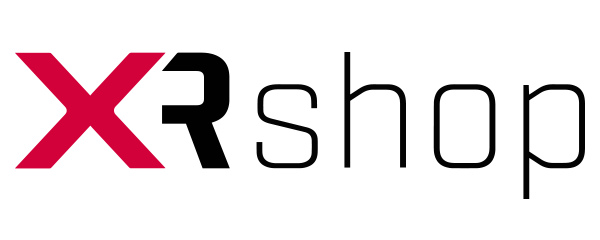If you don't know how to get started in the world of Virtual Reality, in this blog we tell you everything you need to know to enter the virtual world. An immersive environment with endless possibilities, full of fun and entertainment. In addition, we will update you on the best VR glasses that are currently on the market.
First of all, you have to take into account the type of equipment and the connection it requires, as your free movement will depend on this. Secondly, you have to know the key technical aspects in order to choose the quality of your immersive experience. Finally, comfort is also a very important aspect, choose the device that best suits your needs.
Do you want to experience Virtual Reality? This guide will help you choose your first headset.
1. How do you want to connect to Virtual Reality?
There are different ways to experience Virtual Reality depending on the type of glasses you choose. There are standalone headsets (with a built-in processor), game console headsets (with an external processor) or VR headsets for PCs (they require a compatible and powerful computer).
Standalone VR (standalone VR headsets)
 |
 |
Oculus Quest 2 (left) / (right). Pico Neo 3 Link (right).
VR Glasses for PC
 |
|
HP Reverb G2 (left) / Pimax (right).
VR glasses for game consoles
There are two game consoles that offer the VR possibility: PlayStation VR and Nintendo Labo VR for Nintendo Switch. PlayStation VR requires the additional purchase of the PSVR helmet and a constant connection to the console for its operation. In the case of Nintendo, in order to use Virtual Reality you must purchase a cardboard case where you can insert the Nintendo Switch and thus be able to play different games in VR mode.
2. Do you know the basic technical concepts?
If the answer is yes, you can move on to the last question. If not, here we help you to clarify the concepts that you must take into account to choose your glasses and get the best virtual experience.
Field of View (FOV)
It refers to everything we can see in the virtual world when we put on the viewer. All the space we can see with our eyes. A person usually has a field of view of 180 degrees and reaches 270 when turning the eyes sideways, VR glasses have a smaller field of view.
What to look at? A larger field of view will make Virtual Reality and reality more similar to the field of view of the eyes.

Degrees of freedom (DoF)
The two most common degrees of freedom in Virtual Reality glasses are 3 or 6 degrees, called 3DoF and 6DoF. 3DoF goggles offer more limited tracking capabilities, i.e., they offer only head movement tracking: roll, yaw and pitch. In contrast, visors with 6DoF, in addition to tracking your head orientation, can understand where we are positioned in space, thus providing a more natural environment.
What to look at? A greater number of degrees of freedom translates into a greater registration of physical movements that will be reflected in the simulation.

Interpupillary distance (IPD)
Let's talk about lenses. The optical design of the headset is another feature that must be taken into account, lenses and screens must be well aligned with the pupils so that the images do not appear blurred and avoid headaches or dizziness.
What to look at? In this case it is important to analyze whether the VR glasses offer a physical adjustment or a software adjustment to compensate for the difference in pupil distance from one person to another. Many viewers are adapted to standard distances between the eyeballs, so an adjustment may not be necessary.

3. How often will you use them?
Comfort when wearing VR goggles or experiencing Virtual Reality must also be considered. Some users may experience what is called Motion Sickness or discomfort in the form of motion sickness when the movement of the game does not match the physical movement. To avoid this discomfort it is important to choose well the field of view, the frame rate on the screen and the software, although it is not the only thing, sleeping well or what you have eaten can also influence the experience.
Find in XRshop the VR goggles that best suits you!