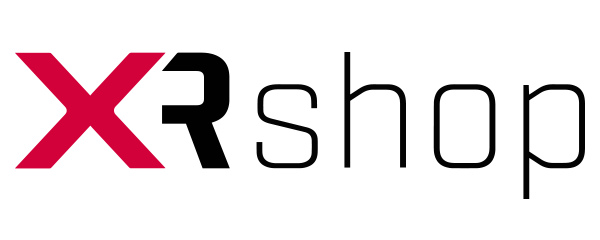Logitech G Saitek Pro Flight Throttle Quadrant
Logitech G Saitek Pro Flight Throttle Quadrant
In stock
Shipping estimated in 2-3 days.
| Brand | Logitech - EAN: 5099206069947 |
| Shipping | International shipping. Free on orders over €100 within the Iberian Peninsula. Outside the EU, customs and local taxes are the responsibility of the customer. |
| Financing |
Couldn't load pickup availability
- 3 years warranty
- 14-day return period
- 100% secure payment

Professional flight throttle quadrant simulator shaft levers. If you enjoy flying multi-engine aircraft, you will have missed a pair of throttles in most flight controller simulators. The Flight Throttle Quadrant is the solution, with three additional sticks that increase control of engines, flaps, landing gear, deflectors or any other programmable axis. There are also three bi-directional switches at the base of the quadrant that create a total of nine programmable commands. Add it to the Logitech G Flight Yoke System to duplicate the acceleration axes.
READY FOR MICROSOFT FLIGHT SIMULATOR
Take flight and enjoy the thrill of flight in the next generation of Microsoft Flight Simulator, and get the best results with Logitech G Flight Gear. Fly around the world in amazing detail with more than 37,000 airports, 2 million cities, 1.5 billion buildings, and authentic mountains, roads, trees, rivers, animals, traffic, and more. Test your piloting skills against the challenges of night flying, atmospheric simulation and real-time weather in a dynamic, living world.
This device is Plug and Play in every way. No need to load drivers or install additional software.
IDEAL FOR SIDE-BY-SIDE CONFIGURATION
Add it to the Logitech G Flight Yoke System. With the interchangeable shaft levers you can create custom throttle, flaps, mix and pitch settings. Remove the tops of the sticks and group the controls the way you want them.
ADJUSTABLE AND SECURE MOUNTING HARDWARE
Sturdy mounting hardware included. Logitech G Throttle Quadrant has adaptable mounting clamps that let you set up your entire rig just the way you want it. You can securely mount your remotes on your desk or attach them to the front edge, whichever way you prefer.
FULLY CUSTOMISABLE FOR ALL TYPES OF FLYING CONDITIONS
Modular and interchangeable. The components of the Logitech G instrument range can be stacked or placed next to each other. You want the radio panel on top of the multi-panel, that's done. That's done. Want the switch panel to the left of the joystick? Go for it! Mounting brackets allow you to arrange your simulation in a configuration limited only by your imagination.
LEARN TO FLY AN MD80
Simulate the real aircraft with this kit. This package is what you need for a quick simulation setup in command of a twin-engine MD80 airliner:
- 1 flight control stick system
- 2 flight instrument panels
- 1 flight switch panel
- 1 flight radio panel
- 1 flight multi-panel
CONTENTS OF THE BOX
- Flight throttle quadrant
- Additional interchangeable shaft levers
- User documentation
SYSTEM REQUIREMENTS
- Smart Technology
- Windows 10, Windows 8.1, Windows 7
- One USB 2.0 port
- Internet connection for optional software download
DRIVER SPECIFICATIONS
- Connection type: USB
- USB Protocol: USB 2.0
- USB Speed: Maximum
- LED Indicator Lights: Yes
- LCD Display: Yes
- USB ports (integrated): Yes
- Backlight: No